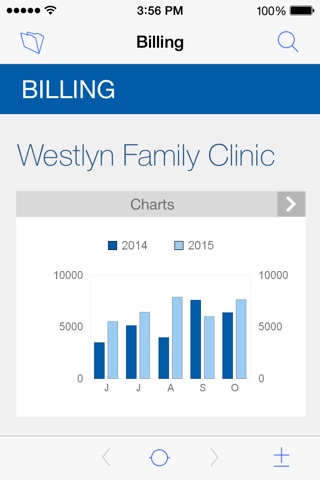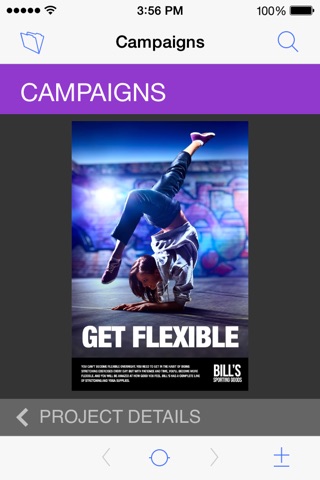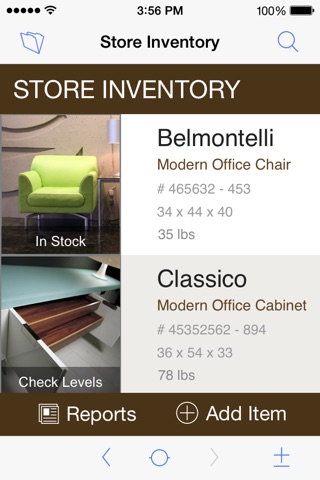FileMaker Go 14 app for iPhone and iPad
Developer: Claris International Inc.
First release : 12 May 2015
App size: 164.18 Mb
July 28, 2016 - FileMaker Go 14 is only compatible with iOS 9 and will be removed from the App Store on July 31, 2017. Please note that we may be required to remove this app from the App Store earlier than scheduled due to security issues. We encourage customers to download FileMaker Go 15.
FILEMAKER GO 14 IN ACTION
Transform your business with FileMaker Go 14 for iPad and iPhone. FileMaker Go is a free app that runs FileMaker solutions on iPad and iPhone so you can connect to your data anywhere. Easily share information with your team while on the go. Check inventory in the warehouse, create invoices during client visits, perform inspections onsite, and more.
Use FileMaker Pro 14 to create custom solutions. Then use FileMaker Go 14 to remotely access these solutions on your iPad and iPhone.
BE MORE PRODUCTIVE ON THE GO
Instantly boost your team’s productivity with FileMaker Go:
- Use online forms instead of paper to collect, edit, search and sort data.
- Capture signatures for invoices or delivery receipts while on the go.
- Add photos, videos and audio from your device directly to your solution with a few taps.
- Display executive dashboard summaries with eye-catching graphs and charts.
- Print report and forms directly from your iPad or iPhone using AirPrint.
WHAT’S NEW IN FILEMAKER GO 14
Get new features to make it even easier to control how your solutions look and run on iPad and iPhone.
- New user interface – Get an iOS 8-style look for a consistent user experience. Plus, make your solutions full screen by hiding the user interface.
- Set screen orientation – Use a script to lock the orientation of your layout in to build layouts specifically for portrait or landscape views.
- Enhanced signature capture – Display the signature capture screen in portrait view as well as landscape.
- Video and audio playback control – Play videos in a container field as well as in full screen.
- Enable touch keyboards – Add a script to control whether or not the keyboard appears in your layout.
- Rich text editing – Choose the size, color, and font of your text — includes bold, underline, and italics options.
SHARE WITH YOUR TEAM
- For real-time access, host solutions with FileMaker Server. For this option, purchase of concurrent connections is required along with access to a local wireless or cellular network.
- For offline access, copy files to FileMaker Go using iTunes File Sharing, email, or AirDrop.
IMPORTANT NOTES:
- FileMaker Pro is required to create and modify solutions.
- FileMaker Go 14 is compatible with solutions created using FileMaker Pro 14, FileMaker Pro 13, FileMaker Pro 12, FileMaker Pro 13 Advanced, or FileMaker Pro 12 Advanced.
- FileMaker Go 14 clients connect to FileMaker Server 14 and FileMaker Server 13. FileMaker Go 14 cannot connect to FileMaker Server 12 and earlier.
- Solution files can be copied or emailed between the device and the desktop. Full two-way sync is not natively supported but can be implemented with additional development.